Dear newcomers:
Your student id card has been registered, so you can access and borrow books from USTC library now. Here is some information you might be interested in:
★ Locations
-West Campus: 1/F Chinese Books 12/F Foreign books
-East Campus:3/F Chinese Humanities and Social Science books 4/F Chinese Science and Technology books
-South Campus:2-4/F Chinese Books
You can find detailed information of books using library catalog, Online Public Access Catalog (OPAC) located on USTC library homepage.
★ Borrowing & Returning Books
Please consult the staff if you have any problems in using the RFID self-service machine.
– In the East and West Campus: Select books in the stacks –> borrow books referring to the instruction on the RFID self-service machine
– In the South Campus: Select books in the stacks –> Swipe your card at the reception–> Scan the bar code of books –> Degaussing
You can return the books on RFID self-service machine in the stacks where you borrowed from or the 24-hours RFID in the library. (Books reserved by others and expensive origin editions are suggested to be returned directly to the staff in the stacks)
★ Introductions to the library homepage
You can check your own circulation records, renew or reserve books by logging in ‘My account’ on Library homepage. The username is a 10-digit number on the back of your card, like 0114001001. The 10-digit number is composed of 2-digit status code + 14 + 3-digit department code + 3 digit ID number.
The status code: replace PB with 01, SA with 08, SB with 09, SC with 10, SG with 30, SI with 32, SJ with 34, SM with 37, JL with 53, BA with 12, BC with 19, BZ with 44, and so on.
Your default password is the same as your username. Name is required for the first-time log in. You can change the password after login. Email update is also recommended so that you can be notified by e-mail about book overdue or recall.
 contact us
contact us